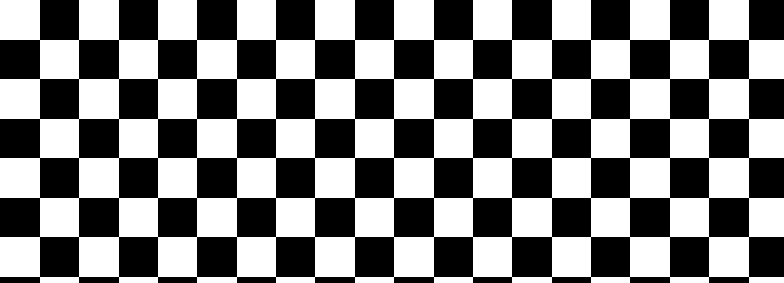These table provide a description how the test pictures generated by the
test backend should look like and the test pictures themselves. Click on
the images to get them 1:1. Please contact me if you feel anything is
wrong or not exact.
These modes simply fill the complete image black or white. If your
frontend doesn't show the same color in all modes, there is probably
something wrong.
| Mode |
Description |
Image |
| Gray 1 bit (mono, lineart) |
Alternating white and black areas of
16 x 16 pixels. The top left one is white. |
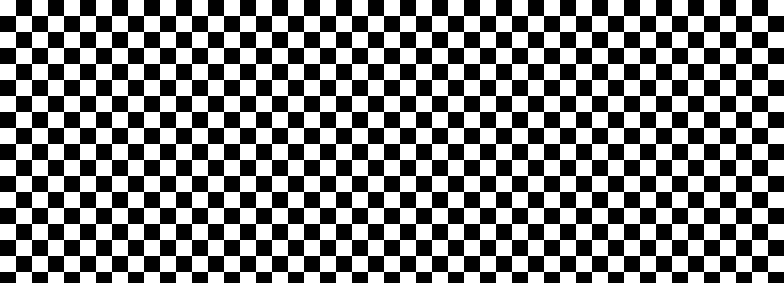 |
| Gray 8 bit |
Areas of 4 x 4 pixels and a distance of
1 pixel between each others and to the borders. Starting with
black to white in a line of 256 areas. The next line is white
to black. The background is medium gray (0x55) |
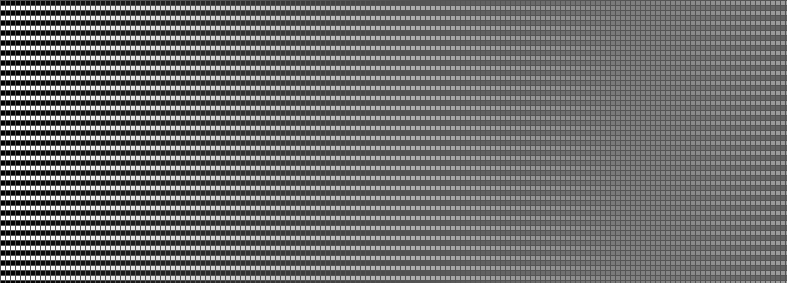 |
| Gray 16 bit |
Areas of 256 x 256 pixels and a distance of
4 pixels between each other and to the borders. Inside the areas,
the color starts with black at the left side and is white at the
right side. The low byte of the color starts at 0 at the top and
goes down to 256. The background is medium gray (0x5555). If the
areas are "colored" from top to bottom and not from left to right,
the byte order is wrong (or there is a bug in the test
backend). |
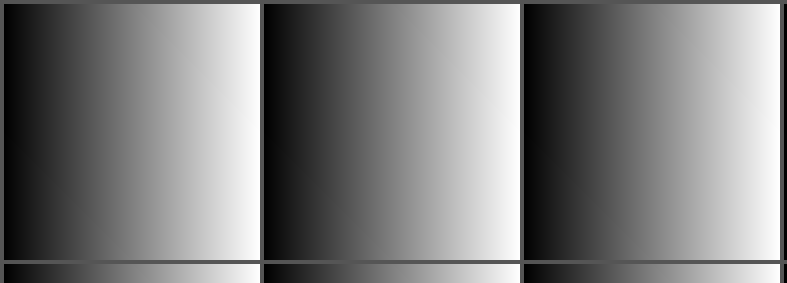 |
| Color 1 bit (color lineart) |
Color areas of 16 x 16 pixels. The top left
one is black. There are 8 colors from white to black in horizontal
direction. The second line of color areas starts with white. |
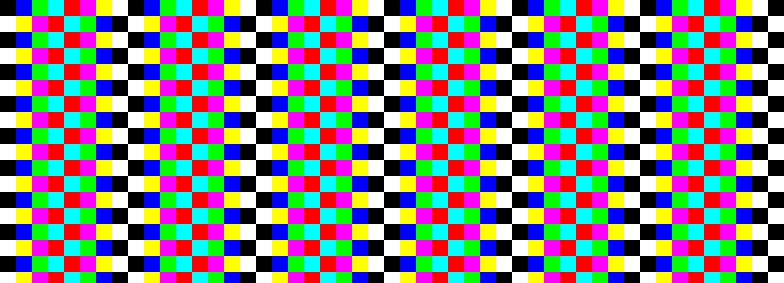 |
| Color 8 bit |
Areas of 4 x 4 pixels and a distance of
1 pixel between each others and to the borders. Starting with
black to red in a line of 256 areas. The next line is red
to black. The 3rd and 4th line is green, the 5th and 6th blue.
The background is medium gray (0x55) |
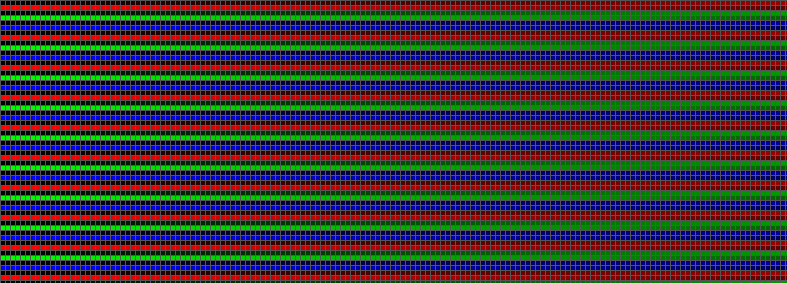 |
| Color 16 bit |
Areas of 256 x 256 pixels and a distance of
4 pixels between each other and to the borders. Inside the areas,
the color starts with black at the left side and is red at the
right side. The low byte of the color starts at 0 at the top and
goes down to 256. The second rightmost area is green, the third
blue. The background is medium gray (0x5555). If the
areas are colored from top to bottom and not from left to right,
the byte order is wrong (or there is a bug in the test
backend). |
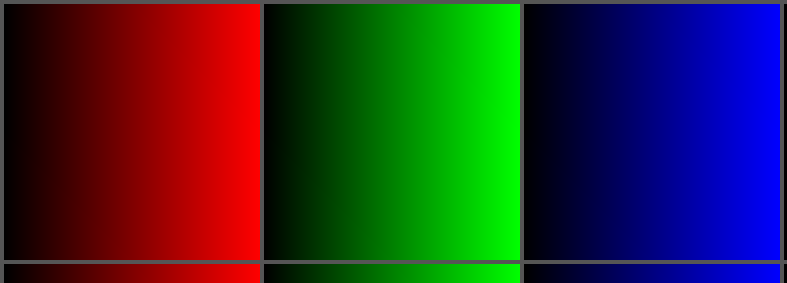 |